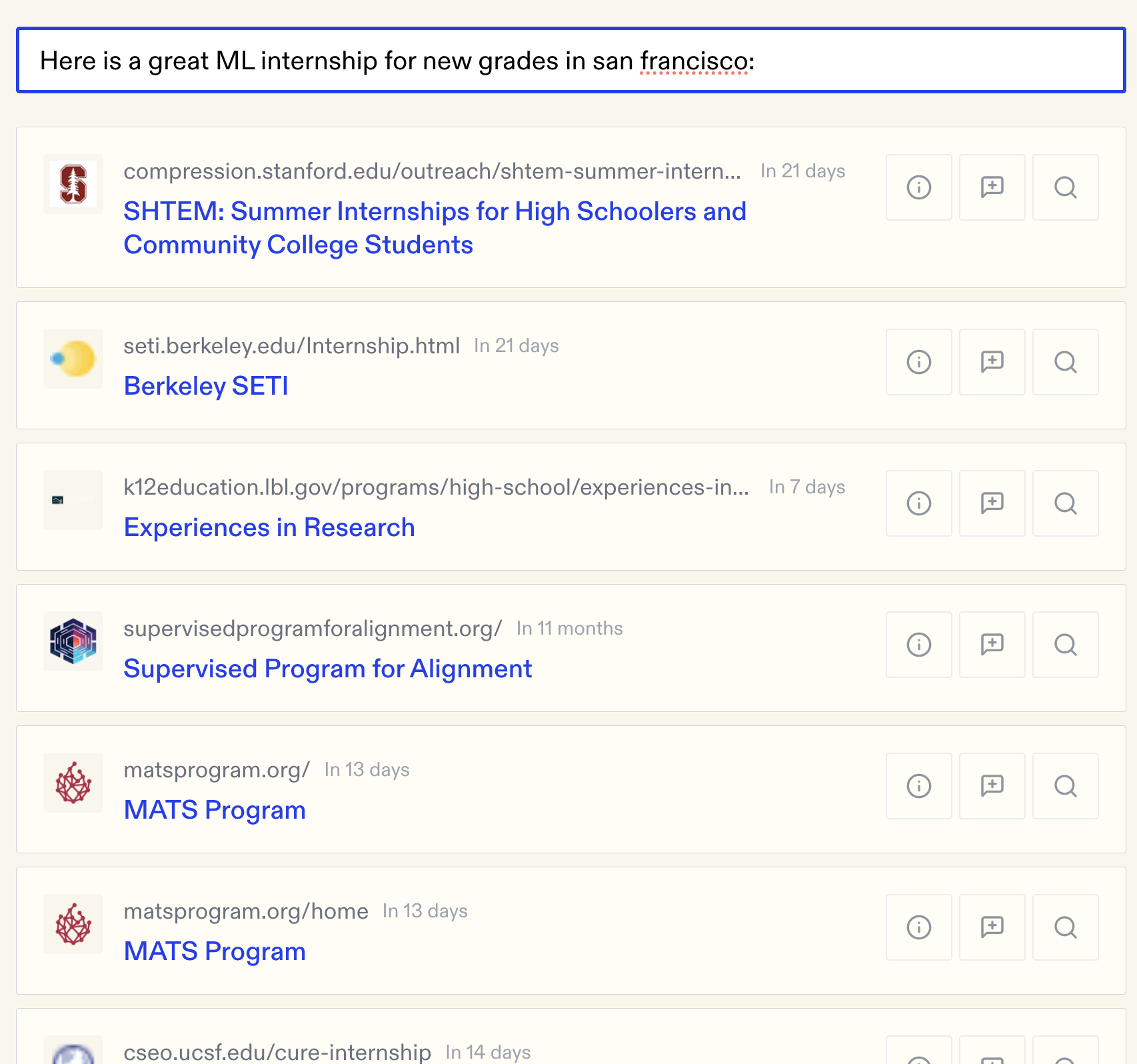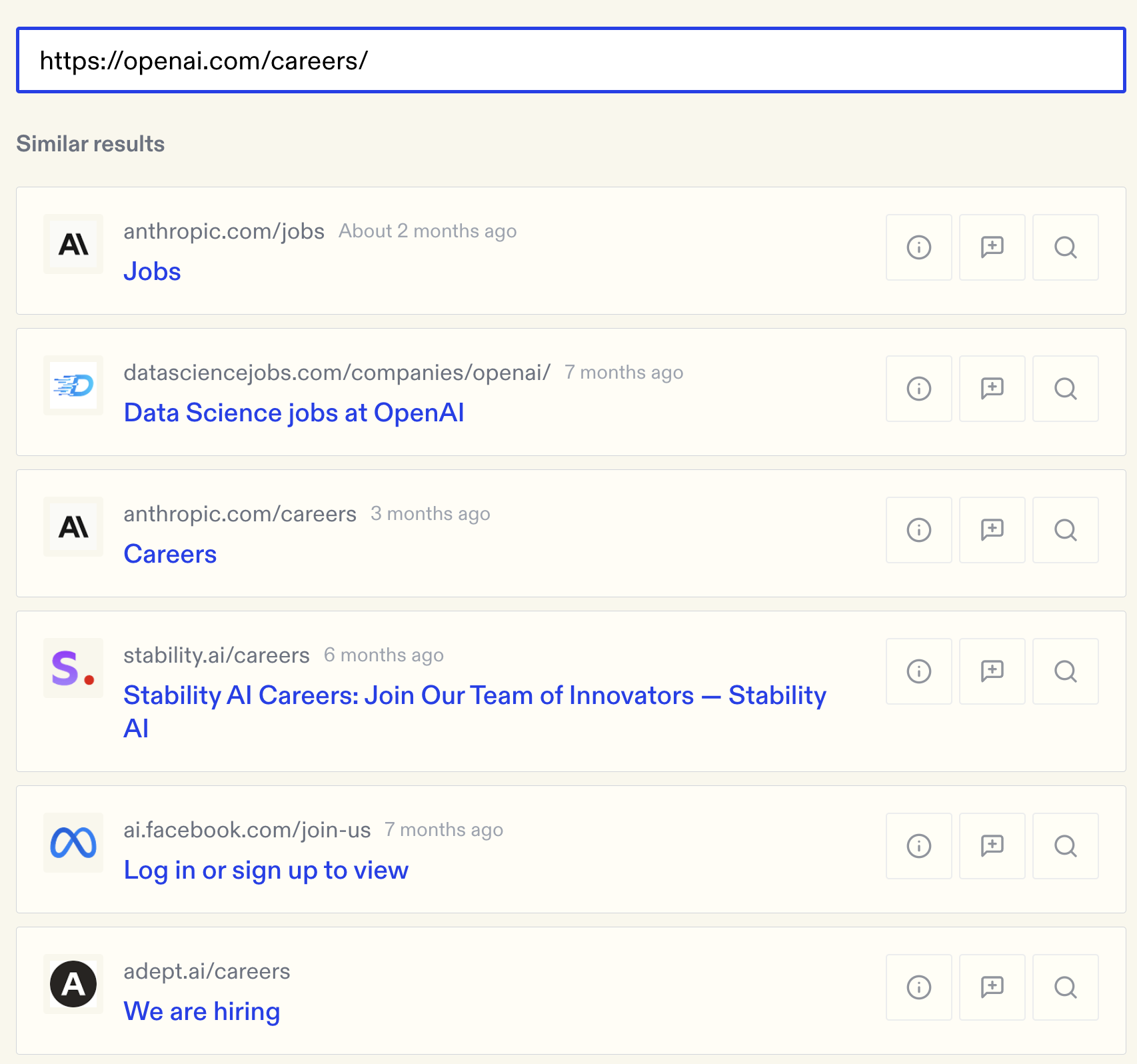Skip to main contentWhat This Doc Covers
- The problem with traditional job search tools
- How to use Exa, an AI-powered search engine, for job hunting
- Other cool ways to use Exa beyond job searching
Finding a job is way harder than it should be. Tools like LinkedIn, Handshake, or traditional search engines are supposed to solve this problem, but they’re filled with too many noisy results to actually be useful.
Here’s how you can use AI to find hundreds of hidden job listings in less than 5 minutes.
At a high level, Exa is a search engine that understands your query. So, when searching for “ML internships for new grads in San Francisco” here’s what gets returned:
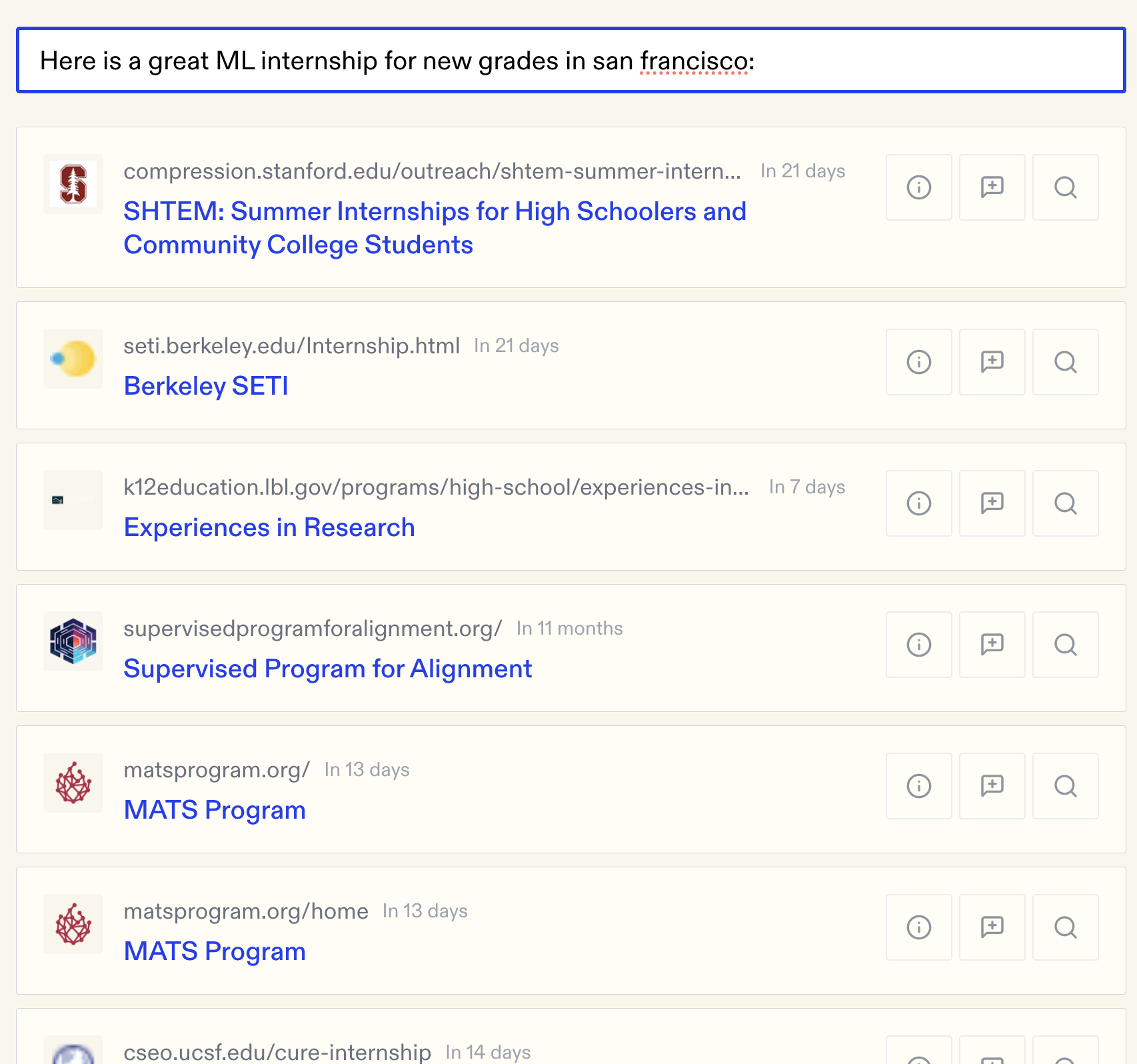 And, by filtering for only things that were posted recently, you can make sure that the positions were new and not-filled.
But, there’s actually an even better way to take advantage of Exa. You can just paste a job posting and get similar ones:
And, by filtering for only things that were posted recently, you can make sure that the positions were new and not-filled.
But, there’s actually an even better way to take advantage of Exa. You can just paste a job posting and get similar ones:
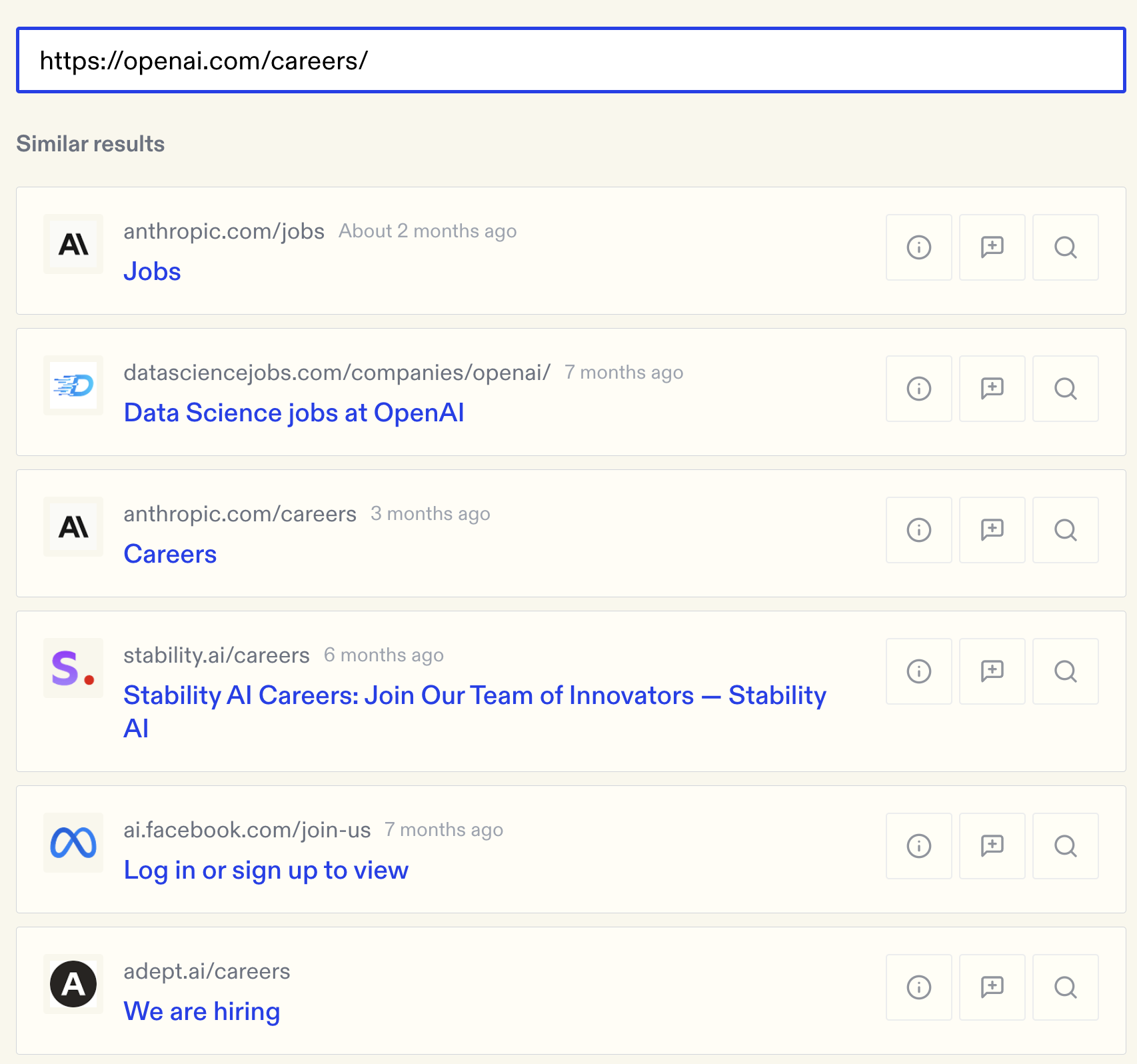
More than just jobs
Job search is really just one use case of Exa. Exa is a search engine built using novel representation learning techniques.
For example, Exa excels at finding similar things.
- Shopping: if you want a similar (but cheaper) shirt, paste a link to your shirt and it’ll give you hundreds like it
- Research: paste a link to a research paper to find hundreds of other relevant papers
- Startups: if you’re building a startup, find your competitors by searching a link to your startup