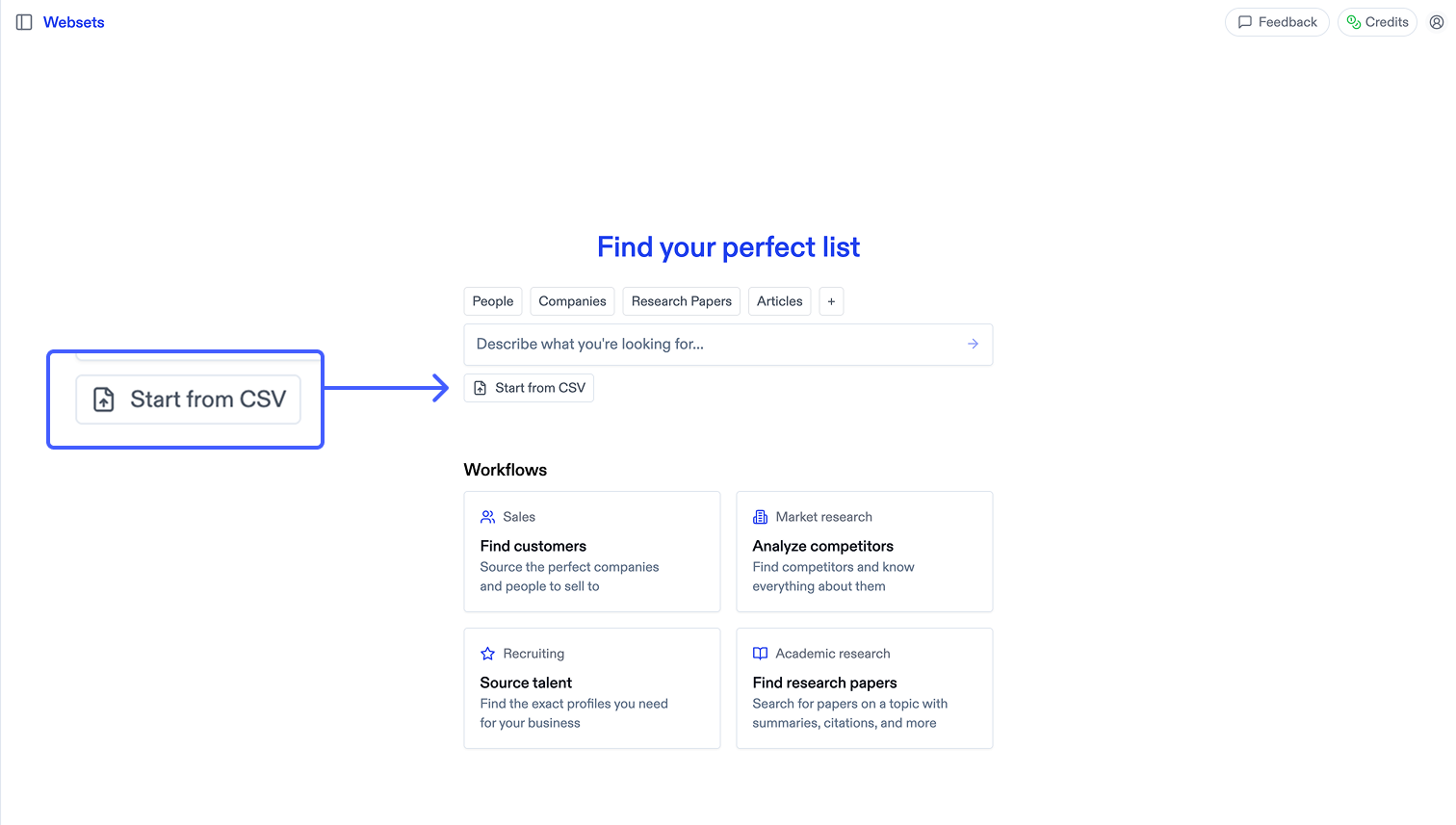Skip to main content
Overview
The Import from CSV feature allows you to transform your existing CSV files containing URLs into fully-functional Websets. This is perfect when you already have a list of websites, companies, or resources that you want to enrich with additional data or apply search criteria to filter.
How it works
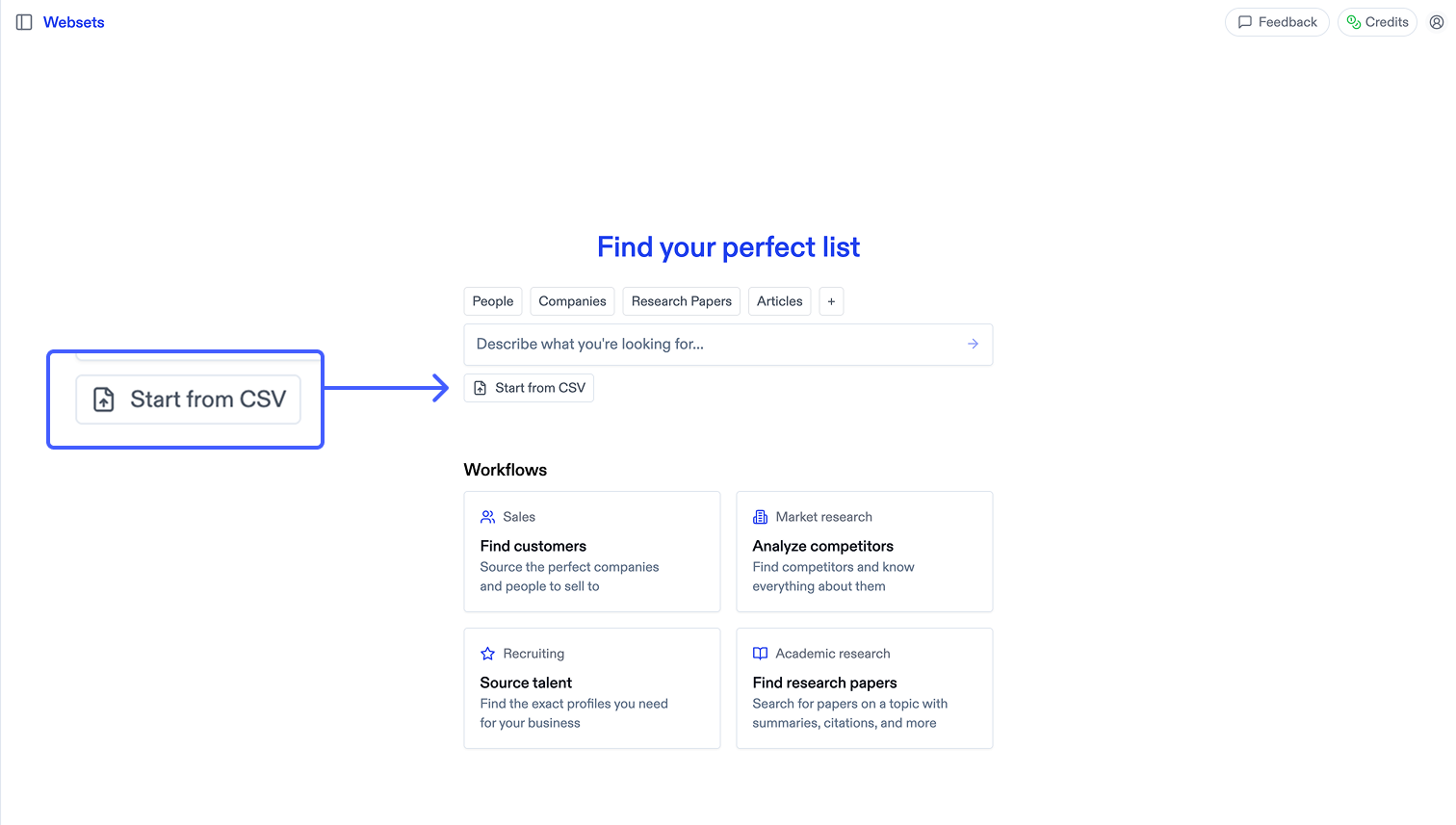
- Click “Start from CSV” to select your CSV file
- Select which column contains the URLs you want to analyze
- Review how your data will be imported before proceeding
- Your URLs are transformed into a Webset with enrichments and metadata
CSV preparation
Ensure your CSV file has a URL column
If you do not have URLs, Websets will attempt to infer URLs based on the information in each CSV row and any extra info you provide.
The maximum number of results you can import is determined by your plan.
What happens next?
Once imported, your CSV becomes a full Webset where you can:
Enrich with custom columns
Add any information you want about each URL:
- Contact information (emails, phone numbers)
- Company metrics (revenue, employee count)
- Content analysis (sentiment, topics, summaries)
- Custom data specific to your use case
Apply search criteria
Filter your imported URLs based on specific criteria:
- Company stage or size
- Industry or sector
- Geographic location
- Content type or topic